v24.2 [Jan 7, 2024]
Writer
- "Legal" ordered list numbering: make a given list level use Arabic numbering for all its number parts. tdf#150408 (Mike Kaganski, Collabora)
- Comments can now use styles, the "Comment" paragraph style being the default one. This makes it easier to modify the formatting of all comments at once, or to visually categorise different types of comments. tdf#103064 (Maxim Monastirsky)
-
Two comments with two different paragraph styles
- Improve first page headers/footers OOXML import: Use first page property in the existing page style instead of creating a new page style just for the first page. tdf#136472 (Tomaž Vajngerl, Collabora)
Navigator
- Linkable elements can now be drag-and-dropped from the Navigator onto a text selection to use the selection as the hyperlink text. tdf#156111 (Jim Raykowski)
- Nested Sections can now be collapsed just like Headings (tdf#158103) and can be hidden or made visible from their context menu (tdf#157681). (Jim Raykowski)
-
Collapsible subsections in the Navigator.
- In Outline Folding mode, the hidden headings are now greyed out in the Navigator instead of not being visible. tdf#156282 (Jim Raykowski)
-
Greyed-out hidden headings in Outline Folding mode
- Comments in a thread are now grouped in the Navigator. tdf#157729 (Jim Raykowski)
-
Two replies are grouped under the main comment.
Multi-page floating tables
Support for multi-page floating tables was improved in various aspects:
- Overlap control, border and footnotes: blog post (Miklos Vajna, Collabora)
- Nesting: blog post (Miklos Vajna, Collabora)
- Wrap on all pages: blog post (Miklos Vajna, Collabora)
- UI improvements: blog post (Miklos Vajna, Collabora)
Templates
- Templates with the required settings for Japanese text added to the Localization category. This increases interoperability with Microsoft Word for Japanese users. tdf#86483, core commit feeb3a46 (Jun Nogata)
-
Comparing LibreOffice Writer (left) and Microsoft Word (right)
New line break algorithm for interoperability
Since 2013, the non-proprietary, metric-compatible alternative fonts are no longer guaranteed the same paragraph layout, because MS Word 2013 and later introduced a new default line breaking algorithm for justified text. To fix the lost interoperability, the same algorithm has been implemented in Writer to reduce spaces within justified lines by up to 20%. tdf#119908 blog post (László Németh, donor: NLnet).
For example, the 2-page test document in Writer has been reduced to one page, just like in MS Word, as visible on the following composite image (red text typeset by MS Word, which covered by the black text typeset by LibreOffice Writer). After the development, the red MS Word text is visible only at high magnification next to the black Writer letters, as the line breaks are already exactly the same:
Note: used only for DOCX interoperability yet (including for ODT files which are converted from new DOCX files with space shrinking), but planned to be the default justification algorithm of the next major versions of LibreOffice.
Calc
- New search field in the Functions sidebar deck. tdf#122718 (Rafael Lima)
-
Search in Functions sidebar deck
- Number format: scientific format now supports and saves to ODF (tdf#153993 and tdf#156449 Laurent Balland)
o embedded text, with number format such as ###.000 E0
o lower case for exponent, with number format such as ###.000e0
o exponent with blank '?' instead of '0', with number format such as 0.00E+?0
- Font is live-previewed again: it is temporarily applied on the selected cell(s) by hovering or navigating in the font dropdown (sidebar or toolbar). tdf#158320 (Caolán McNamara, Collabora)
- Shortcuts to switch sheets now work to cycle from last to first (Ctrl + Tab ↹ or Ctrl + Page Down; ⌘ Cmd + Tab ↹ or ⌘ Cmd + Page Down) and vice versa (Ctrl + ⇧ Shift + Tab ↹ or Ctrl + Page Up; ⌘ Cmd + ⇧ Shift + Tab ↹ or ⌘ Cmd + Page Up;). tdf#156311 (Denis Sorotnik)
Column/Row Highlighting for Active Cell
- Highlight the row and column for the active cell. tdf#33201 (Sahil Gautam)
- Accessible through Tools ▸ Options ▸ LibreOffice Calc ▸ View, or through the menu entry View ▸ Column/Row Highlighting
v7.1 [Jan 6, 2021]
Writer:
General improvements.
- Writer now has support for anchoring shapes relative to the bottom of the page content frame. blog post (Miklos Vajna, Collabora).
- Default anchor for newly added images can be set per Tools ▸ Options ▸ LibreOffice Writer ▸ Formatting Aids tdf#99646 (Heiko Tietze, TDF).
- Writer now supports locale-independent templates blog post (Miklos Vajna, Collabora).
Locale-indepentent Writer template.
- Writer can now detect Unicode type even if imported text file does not have a BOM tdf#60145 (Tomofumi Yagi).
Outline folding mode.
- Added a new Writer outline folding mode (as experimental feature). You should enable experimental features in Tools ▸ Options ▸ LibreOffice ▸ Advanced dialog to see "Show outline content visibility button" checkbox in Tools ▸ Options ▸ LibreOffice Writer ▸ View dialog. After checking it you'll can see a button with arrow near any selected heading in your document. Click on it to fold all text from the current heading to next heading. Right click on it to fold all text from current heading to next the same level heading with all its subheadings tdf#38093 (Jim Raykowski).
Table formulas.
- Added several table formulas for Word interoperability (László Németh, NISZ).
- PRODUCT table formula tdf#123388.
- ABS table formula tdf#123354.
- SIGN table formula tdf#123390.
- COUNT table formula tdf#123356.
Style inspector.
- Added Style Inspector for displaying all the attributes of Paragraph Styles, Character Styles and manually formatted (Direct Formatting) properties. tdf#134554. Read the necessity of this tool here. (Shivam Kumar Singh, GSoC; mentors: Mike Kaganski, Heiko Tietze, Tomaz Vajngerl).
Fields.
- Input fields now can be toggled with View ▸ Field Names core commit 926a1a16 (Michael Stahl, CIB).
- Empty fields can be selected with the mouse core commit 2c7bf354 (Samuel Mehrbrodt, CIB).
- Word compatible Fields can now be toggled to hide either the command or the result with View ▸ Field Names (Michael Stahl, CIB).
Fields Hide Command or Result.
Performance.
- Sped up find/replace operations tdf#119286 (Noel Grandin, Collabora).
ODF subtable conversion.
- Simple cases of subtables in legacy ODF documents initially created by OpenOffice.org 2.2 and older can now be converted to modern rowspan tables on import, typically improving the quality of a subsequent export to Word formats or HTML drastically. core commit e366c928(Michael Stahl, CIB).
New numbering style.
- Implemented Old Hungarian numbering in Writer’s lists. More info in Release Notes 7.0 (László Németh).
- Actually not limited to lists; e.g., page numbering may also use this numbering (ODT only).
- To use it, enable Tools ▸ Options ▸ Language Settings ▸ Languages ▸ Complex text layout.
Old Hungarian numbering in Writer.
Calc:
General improvements.
- Added an option to disable paste with Enter key. You can find it in a dialog from menu Tools ▸ Options ▸ LibreOffice Calc ▸ General. tdf#34686 (Martin van Zijl).
- Now you can select items in Autofilter window clicking by all item's row, but not only by checkbox tdf#116675 (Attila Szűcs, NISZ).
- Fixed an issue in formula input box when Calc fail to set the formula reference if you have freeze rows/columns enabled in a sheet. tdf#47349 (Justin Luth, Collabora).
- Added "Reset All" button to Solver dialog tdf#134528 (Rafael Lima).
Fill with merged cells.
Fix lost merging and bad linear sequence of numbers during fill with merged cells (Attila Szűcs, NISZ):.
- Copy merged cell structure like other spreadsheets do tdf#40993, tdf#59585.
- Select merged area wholly to fix the selection rectangle during fill, fixing incomplete attribute copying, bad grid and border tdf#43958.
- Apply correct linear sequence of numbers by skipping empty overlapped (invisible, i.e. not top-left) cells of the merged areas tdf#88782.
New spreadsheet functions.
Changed spreadsheet functions.
- Now INDIRECT function supports sheet-local scoped names tdf#100818 (Eike Rathke, Red Hat).
Performance.
- Improved spell checking performance in Calc core commit bdd149b1 (Dennis Francis, Collabora).
- Improved performance when searching in Autofilter. Previously if the record contains a lot of unique values Calc will be very slow if you type-in a character in the autofilter search box. Now the search is instant. tdf#122419 (Eike Rathke, Red Hat), tdf#133878 (Luboš Luňák).
Impress & Draw.
- Adding visible digital signatures to existing PDF files with Draw. Blog post (Miklos Vajna, Collabora).
- Now Impress allows changing animations for several objects at once tdf#126394 (Srijan Bhatia).
- Presentation console has an "Exit" button now tdf#90978 (Srijan Bhatia).
- Presentation console has a "Pause/Resume" button now tdf#128964 (Srijan Bhatia).
- Added realistic soft blurred shadows for objects tdf#48722 (Ahmad Ganzouri, GSoC; mentors: Miklos Vajna (Collabora), Tomaž Vajngerl).
v7.0 [Jul 7, 2020]
Writer:
- Implemented a padded numbering in Writer's lists. More info in a first blog post and in a second blog post
- Actually not limited to lists; e.g., page numbering may also use padding.
- Bookmarks and Fields can now be protected to prevent accidental changes to them.
- Fix in Mail merge: progress is not updated during export of many files tdf#133270.
- Improved rotated text handling in Writer's table rows with automatic height. More info in this blog post.
- Implemented support for semi-transparent text in Writer. More info in this blog post.
- Bookmarks can now be displayed in-line in the text, controlled by Standard Toolbar ▸ Toggle Formatting Marks and Tools ▸ Options... ▸ LibreOffice Writer ▸ Formatting Aids ▸ Bookmarks tdf#45589 core commit 4ce8120f1 core commit 04405edc3.
- Empty input fields were completely invisible and now they are highlighted with grey background too tdf#101830.
Navigator:
- Navigator's categories are gray if they don't have any items.
- All objects in Navigator (Headings, Tables, Frames, Images, etc.) have own context menu items like Go To, Edit, Delete, Rename.
- Headings in Navigator have Promote/Demote level and Promote/Demote chapter context menu items.
- Table's context menu in Navigator now has Insert caption item.
- Added Outline tracking for Headings in Navigator. It can be in three states: Default, Focus, Off. Try clicking with your mouse in several places in your big text document with many headings. You'll see that Headings in Navigator will be selected automatically according to text cursor position.
- Replaced the navigation toolbox with the navigate by elements control.
- Added Navigator section tooltip word and character count.
AutoCorrect:
- Improved usage of quotation marks and apostrophe in several languages.
- Replace ASCII apostrophe with typographic apostrophe (’) in Czech, German, Icelandic, Slovak and Slovene instead of second level quotation mark (‘) outside of second level quotation.
Calc:
- New spreadsheet functions: RAND.NV() and RANDBETWEEN.NV() non-volatile random number generating functions that are not recalculated on every input like RAND() and RANDBETWEEN() are. tdf#127831 (Eike Rathke (Red Hat, Inc.))
- Changed spreadsheet functions:
- Functions that allow using regular expressions now correctly honor case-insensitivity flags (?i) / (?-i) in the expression. Note that the default case-sensitivity of the functions is not changed; the affected functions: AVERAGEIF, AVERAGEIFS, COUNTIF, COUNTIFS, HLOOKUP, LOOKUP, MATCH, SEARCH, SUMIF, SUMIFS, VLOOKUP are case-insensitive by default, so the sensitivity only changes after first (?-i) in the regular expression tdf#78840 (Mike Kaganski, Collabora)
- TEXT() now allows the second argument to be an empty format string for interoperability with other implementations. If the first argument is numeric or a text string that could be converted to a number (according to formula detailed settings) then an empty string is returned. If the first argument is a text string that can not be converted to number then that text string is returned. In previous releases an empty format string always results in Err:502 (invalid argument) error. tdf#131536 (Eike Rathke (Red Hat, Inc.))
- OFFSET() optional 4th parameter (Width) and 5th parameter (Height) now must be greater than 0 if given, otherwise the result is Err:502 (invalid argument) error. In previous releases a negative argument value was silently taken as value 1, which does not comply with the specification and other implementations. tdf#85551 (Eike Rathke (Red Hat, Inc.))
v6.4.0.3 [Dec 24, 2019]
Writer:
- Added option to mark comments as resolved in Writer tdf#119228 (Scott Clarke, Codethink).
- Fix missing change tracking layout of numbers and bullets of lists tdf#42748 (László Németh, NISZ).
- The btLr text direction is now available in Writer Text Frames as well blog post (Miklos Vajna, Collabora) It is now possible to comment on Writer images and charts blog post (Miklos Vajna, Collabora) It is now possible to automatically avoid overlapping shapes with a new wrap option blog post (Miklos Vajna, Collabora).
- Add proposal for anchored object overlapping to OASIS ODF draft core commit 9e827baed18bbcd410029dbcb81ac5a0da2cc6b4.
- Make it possible to set anchored object to overlap tdf#124600.
- Improved performance when importing files with many bookmarks core commit b5b607cf5afe6ebf5964102770a52965f5b98533 (Michael Stahl, CIB).
- Selection of drawing objects anchored at-paragraph works more consistently and user-friendly now core commit 91b2325808a75174f284c48c8b8afc118fad74e4(Michael Stahl, CIB).
Tables:
- Fast table moving & deletion: Cut command cuts the selected table instead of removing its text content tdf#118311.
- Fast table row/column moving & deletion tdf#127759.
- Cut command cuts the selected table rows or columns, if they are selected by enhanced table selection (clicking in front of them).
- After that, paste command inserts the removed table part before the actual row/column.
- New Paste Special menu options for pasting table data into tables (in table popup menu and Writer’s Edit menu).
- Paste Special menu option "Paste as Nested Table" tdf#37156.
- Paste Special menu options "Paste as Rows Above" and "Paste as Columns Before" tdf#64902.
- Improved drag & drop mouse operations to move table data.
- move the selected table instead of duplicate it tdf#84806.
- move rows and columns (selected by enhanced table selection) and wholly selected tables by inserting new table rows above or columns before instead of overwriting cells of the target table. In the case of moving (not copying, i.e. without using the key Ctrl during drag & drop), the selected rows and columns are removed completely, instead of emptying their cells. tdf#35570.
Calc:
- Improved selecting cells which contain hyperlinks tdf#126393 (Samuel Mehrbrodt, CIB).
- On MM:SS or [MM]:SS or MM:SS.00 or [MM]:SS.00 pre-formatted cells a two digit groups input like 12:34 is now accepted as minutes:seconds value instead of the usual hours:minutes:00 value; to force the usual hours:minutes:seconds input on such cells enter three digit groups like 12:34:00. tdf#76441 (Eike Rathke (Red Hat, Inc.)).
- Improved scalability of formula-groups computation on CPUs with large number of cores by potentially threading multiple independent formula-groups together. core commit 845e1c (Dennis Francis, Collabora).
- Implemented a parallelized version of super scalar sample sort algorithm (read the paper here) to speed up sorting. This is now used in pivot-table creation where some sorting is required. core commit 46d0af (Dennis Francis, Collabora).
- Shading of columns/rows headers is removed; the headers are drawn flat now. tdf#127508 (Heiko Tietze).
- Deleted a 15 symbols limit to password length for XLSX files tdf#97086 (Eike Rathke, Red Hat).
- speed up opening of XLSX file with lots of comments tdf#129228 (Noel Grandin, Collabora).
- speed up loading Calc documents with lots of COUNTIF() tdf#128812 (Noel Grandin, Collabora).
- speed up saving XLS with lots of styles tdf#126021 (Noel Grandin, Collabora).
- speed up loading of change-tracking ODS files tdf#125688 (Noel Grandin, Collabora).
- speed up copy operation with lots of comments in Calc tdf#76324 (Noel Grandin, Collabora).
Impress & Draw:
- Added 'Remove Hyperlink' to context menu in Impress tdf#111707 (Samuel Mehrbrodt, CIB).
- Added 'Consolidate Text' which combines multiple selected textboxes into one (primarily to simplify editing fragmented content from imported PDFs). tdf#118370 (Justin Luth, SIL).
- Interaction now only executed in presentation mode (when clicking on an object). For edit mode, a context menu "Execute interaction" was added. tdf#125748 (Samuel Mehrbrodt, CIB).
- Image Maps now respect the setting to require Ctrl Click to follow the hyperlink (Samuel Mehrbrodt, CIB).
- Hyperlink in Image Maps now work in Slideshow too tdf#74045 (Samuel Mehrbrodt, CIB).
BASIC:
- Macros: When converting Hex strings of negative value, treat the high-order bit always as sign bit, e.g., &H8000 = -2^15, &HFFFF = -1, and &H7FFFFFFF = 2^31-1. Behaviour is identical in either modes, i.e., LibO Basic, with Option Compatible, and Option VBA Support 0/1. tdf#62326 (Andreas Heinisch).
- Implement Save As Word 2000 and Save As for Word.VBA-document core commit 0f1458cff56e2be9614acc9357fd10099bb5e8ab (Tor Lillqvist, Collabora).
- Fix handling for function that does not has closing parenthesis. tdf#80731 (Pierre Lepage; Mike Kaganski, Collabora).
v6.3.5.2 [Jul 9, 2019]
Writer:
- The “Words With TWo INitial CApitals” AutoCorrect exception list function has been extended to also be considered when changing case in “Capitalize first letter of every sentence” and “Correct accidental use of cAPS lOCK key” functions. This allows avoid auto-capitalization in words like mRNA, iPhone, fMRI. It has been renamed to “Words With TWo INitial CApitals or sMALL iNITIAL” tdf#121779 (Mike Kaganski - Collabora).
- Added UNO command .uno:TableCellBackgroundColor to allow setting single and multiple selected table cell(s) background color tdf#82504 (Jim Raykowski).
- Add “Send Outline to Clipboard” button to Navigator
v6.2.8.2 [Dec 22, 2018]
Writer:
- Reimplementation of hiding tracked changes: Edit ▸ Track Changes ▸ Show no longer severely impacts performance in documents with many tracked changes. The document view is now capable of hiding the tracked changes, so they do not have to be rearranged in the document model to be hidden. The dialog advising users of the performance impact has been removed tdf#113479 (Michael Stahl - CIB).
- Native copy & paste of spreadsheet data in Writer tables. tdf#37223 (László Németh – NISZ) Previously, you could paste a copied table as image, object, plain text, and as RTF; the latter resulting in a new table in Writer. In 6.2 you can paste directly in an existing table.
- Before (insert Calc table as - for example - an embedded OLE object).
- After (cell by cell as a native Writer table).
- Remove CopyGraphic tdf#105262 (Xisco Faulí).
- Previous table-size actions were distribute column/row size equally and optimize (which acted like minimize), so a true minimize action was added and optimize was changed. Optimize row now acts similar to distribute where each row is given the same height based on the tallest row. Optimize, however, is based on the minimum height of the row with the most content. In addition, optimize ensures that the table size will not shrink (but it will grow if necessary). Optimize column now acts like minimize except that the width of the table will not change. Any leftover space is distributed proportionately, with thin columns growing slightly, and wide columns growing much wider. tdf#64242 (Justin Luth, SIL).
- Advanced menus to add/modify header/footer menus can be disabled now at Insert ▸ Header and Footer ▸ Use header/footer menu (enabled by default) tdf#118621 (Heiko Tietze).
- UTF-8 and UTF-16-encoded text may now be saved without BOM . tdf#44291 (Martin van Zijl). The option is available from GUI (using Text - Choose Encoding (.txt) export filter in Save As dialog with Edit filter settings checked), in the filter settings dialog: as well as from command line, as in soffice --convert-to \"txt:Text (encoded):UTF8,CR,,,false\" *.doc where "UTF8" is the text encoding; "CR" is line ending setting (also "LF" and "CRLF" are valid options); third and fourth empty parameters are unused for export; and "false" is to suppress output of BOM ("true" is the default to output the BOM).
- HTML export has an opt-in mode to write the ReqIF subset of XHTML blog post (Miklos Vajna - Collabora).
- Various small UNO API improvements blog post (Miklos Vajna - Collabora).
- LibreLogo, programming interface for graphic design and education has got unit testing, IDE and compiler fixes and improvements, see blog post (László Németh – FSF.hu Foundation).
- Autocorrect capitalization of the English i'm → I’m, i'll to I’ll etc.: now correction of the ASCII quotation mark to the typographical one (’) capitalizes the preceding single lowercase i, too, as in MSO, if the language of the text is English. tdf#108423 (László Németh – NISZ) ( Since LibreOffice 6.2.4 ).
Calc:
- Signature Lines are now available in Calc too (Samuel Mehrbrodt, CIB) tdf#117903.
- Data Validation now supports custom formulas (Marco Cecchetti - Collabora) tdf#96698.
- Now it is possible to do multivariate regression analysis using the regression tool (Data ▸ Statistics ▸ Regression). In addition, many more statistical measures are now available in the analysis output. For example, it shows confidence intervals for all the estimated parameters. (Dennis Francis - Collabora) tdf#109042 tdf#114092 blog entry.
New spreadsheet functions:
- REGEX to match text against a regular expression and optionally replace text. (Eike Rathke (Red Hat, Inc.)).
Changed spreadsheet functions:
- LARGE and SMALL now support an array as Rank argument, in which case they return an array of ranked numbers. This to comply with ODF 1.2 OpenFormula and interoperability with other spreadsheet applications. (Takeshi Abe) i#32345.
Impress & Draw:
Related to Animation Editing:
- Fix named object display of the animation entry. tdf#90243 (Mark Hung).
- Update display of the animation entry when object renames. tdf#45178 (Mark Hung).
- Display actual paragraph grouping level in Text Animation tab. tdf#47995 (Mark Hung).
- Prevent animation removed when setting as "As One Object" tdf#67611 (Mark Hung).
- Dispose old motion path so that new path works when changing the motion path type. tdf#33022 (Mark Hung).
- Allow changing the motion path by dragging its control points. tdf#53993 (Mark Hung).
UI:
- "Next" is disabled on the presenter console when the last slide is reached (arrow right goes ahead to the "end of presentation" slide) (Heiko Tietze) tdf#118443.
- Couple of text-related drawing styles were added (Heiko Tietze) tdf#94369.
- Table-size actions for Minimize and Optimize were added and Distribute Rows changed to set equal row height based on the tallest row, similar to Writer. tdf#117721 (Justin Luth, SIL).
v6.1.6.3 [Jul 7, 2018]
Writer
- Inline tooltips on tracked changes are optional now (Tools ▸ Options ▸ Writer ▸ View) plus are not shown when View ▸ Track Changes is off; UNO command .uno:ShowInlineTooltips ("Tooltips") available for customization tdf#114523 (Heiko Tietze, Michael Stahl).
- Basic list styles were added to the Styles submenu in the Context Menu. tdf#85940 (Yousuf Philips).
- Add insert page number option to header and footer menus. tdf#92685 (Gülşah Köse, Pardus).
- Allow removing the whole ideographic variance sequence with one backspace. tdf#113481 (Mark Hung).
- Support vertical ruby text format that is commonly used in traditional Chinese. tdf#35301 (Mark Hung).
- Allow ruby text to export in docx format. tdf#115258 (Mark Hung).
- Export comments with right-to-left text to .doc correctly for MS Word. tdf#45999 (Mark Hung).
- Fix reversed text of column break mark in a RTL page. tdf#84522 (Mark Hung).
- The Chapter Numbering dialog now allows multi-line headings for chapters by allowing a line break as separator between a chapter number and its name. For this case select tab Position and in drop-down list Numbering followed by select variant New line. tdf#112384 (Nithin Kumar Padavu).
- DOCX change tracking: handle moveFrom and moveTo tdf#104797 (László Németh, NISZ).
- Much improved performance of converting between small ODT and XHTML documents blog post (Miklos Vajna, Collabora). Two Writer-specific settings that should have localized values did not work exactly as intended in the past.
- Improved link support, table support, image support and font embedding blog entry (Miklos Vajna, Collabora)
- cover image support, improved metadata support, footnote and image popup support, support for fixed layout blog entry (Miklos Vajna, Collabora)
- Support vertical writing by export writing-mode in the page style as CSS body styles. tdf#115623 (Mark Hung)
- Export ruby text. tdf#116822 (Mark Hung)
- Now mail merge fields hide the paragraph for records that have relevant fields empty (tdf#35798; blog post) (Mike Kaganski, Collabora)
- The Mail merge toolbar is now automatically shown for files that have mail merge fields in them (tdf#115386) (Mike Kaganski, Collabora)
- New “spell out” chapter numbering styles. Ordinal indicators (1st, 2nd, 3rd...), cardinal (One, Two, Second...) and ordinal numbers (First, Second, Third...) tdf#117171 (László Németh, FSF.hu Foundation, Hungary).
- New numbering styles in Tools ▸ Chapter Numbering... window.
v5.4.7.2 [Jun 28, 2017]
- RTF filter now supports all types of custom document properties.
- New "Edit Section" uno command which works if cursor is in a section, has been created and added in context menu.
- New "Footnotes and Endnotes" uno command which works if cursor is in a footnote or endnote, has been created and added in context menu.
- Huge improvement in the export of bullets & numbering via copy & paste.
- New formatting toolbar focused on the use of styles.
- Styles submenu was added to Context Menu, which includes basic character styles.
v5.1.6.2 [Dec 19, 2015]
May include unspecified updates, enhancements, or bug fixes.
v5.0.6.3 [Jun 21, 2015]
Improved user interface, with a better management of the screen space and a cleaner look.
Better interoperability with office suites such as Microsoft Office and Apple iWork, thanks to new and improved filters to handle non standard formats.
v4.3.7.2 [Jun 19, 2014]
- The distribution for Windows is an international build, so you can choose the user interface language that you prefer.
- Help content is available via an online service, or alternatively as a separate install.
- Windows binaries are digitally signed by The Document Foundation.
- For Windows users that have Apache OpenOffice installed, we advise uninstalling that beforehand. The two programs register the same file type associations and will conflict when the Quickstart feature is installed and enabled.
- Some menu entries have changed or added. If you miss something, that may be due to the use of customized menu settings from your previous LibreOffice installation.
v4.1.6.2 [Jun 22, 2013]
- Rotate images in Writer in 90 degree increments
- Send along your fonts with your documents. Writer, Calc and Impress now allow embedding fonts in their documents.
- It is now easy to include a series of photos in Impress with the "Photo Album" feature.
- Added a Stepped Lines line type to Line and XY (Scatter) graphs.
- LibreOffice adds a number of significant improvements of interoperability with MS Office formats.
- A very large number of bugs have been fixed at an estimate of around 3000 bugs, of which 400 came from authors with apache.org mail addresses.
v4.0.10.305 [Jan 10, 2013]
This release is bit-for-bit identical to the 4.0.0 Release Candidate 3, so you don't need to download or reinstall if you have that version already.
The distribution for Windows is an international build, so you can choose the user interface language that you prefer. Help content is available via an online service, or alternatively as a separate install.
The Windows binaries are digitally signed by The Document Foundation.
For Windows users that have OpenOffice.org installed, we advise uninstalling that beforehand, because it registers the same file type associations.
If you run Linux, the GCJ Java variant has known issues with LibreOffice, we advise to e.g. use OpenJDK instead.
LibreOffice 4.0 drops a few long-deprecated features, including support for legacy binary StarOffice files, export to legacy Word and Excel (version 6.0/95), and legacy ODMA document management.
Some menu entries have changed or added. If you miss something, that may be due to the use of customised menu settings from your previous LibreOffice installation.
This version still contains a few annoying bugs, as listed here. Specifically, the German Duden Korrektor extension needs a manual fix.
v3.4.602.500 [Apr 18, 2011]
- Fix for defining named ranges should be case-insensitive
- Allow multi-range copy from VBA
- Better way to remove DP objects without reversing order.
- Correctly import from Excel charts with multiple ranges.
- dr78: set app flag in ScGlobal::SetSearchItem
- Fix broken refresh() from UNO API (and Basic).
- Fix for SetNamedRanges speedup
- Fix for changes to range names invalidate stream too
- Fix for check for empty local range names
- Fix for crash with hidden column in Data->Form
- Fix for database ranges don't work in formulas
- Fix for don't write password algorithm in odf 1.0 and 1.1
- Fix for set correct table number in local db data
- Fix for set upper limit for second parameter of tinv to 1E10
- Make strings localizable
- Make sure the drawing layer is initialized before use.
- Prevent double-deletes during removal of pivot tables.
- Set selection request as done for macro recorder
- The previous commit is for not for fdo#.
- Use the correct clip doc instance to copy to.
- Related changes in split components repository to support LCID changes
- Change 2007 XML to 2007/2010 XML in UI strings
- Change 97/XP/2000 to 97/XP/2000/2003
- Related correct import of shared formulas
- Remove link to non-existing topic
- Update the operation of delete and backspace key
- Clean-up of bugfix for the -3-4 branch
- Fix ruler to not generate negative left indent
- Make strings localizable
- Missing icon in Styles and Formatting dialog in Impress
- Add a modification listener on new XDocumentProperties
- Clean-up of bugfix for the -3-4 branch
- Fix for - no update preview
- Fix for change password button is always disabled
- Fix memory exhaustion with String length of STRLEN_MAX
- Fix wrong RTTI baseclass for SfxViewEventHint
- Make these entries localizable
- Null the display pointer after closing the display, fixes
- On recovery from an autosave file use DefaultFilter, seems to fix
- Related changes in split libs-core repository to support LCID changes
- Related: /short fread isn't an error when its eof
- Resolve: post-stl use vector end position not LIST_APPEND
- Related: force .a files to hidden visibility
- Backport fix
- Add Teke-Eboo language
- Add gd_GB (Gaelic, Scottish) locale data
- Change 97/XP/2000 to 97/XP/2000/2003
- Change SV_BUTTONTEXT_LESS from More to Less
- EMF+ records don't need payload all the time
- Fix discarding bracketed prefixes in number formats, such as [RED]
- Half&full width forms need to remain asian
- Wrong csh syntax
- Related: on windows find the openssl libs that _ssl.pyd needs
- Don't crash on undo of ole2 insert
- Don't restore original view settings on temp documents
- fExtChar affects only < 8 (if at all)
- Fix counting the paragraphs
- It really is a LineBorder not a LineBorder2
- Related: crash in new field code
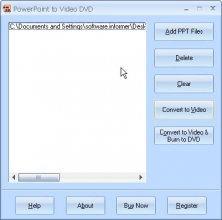
It lets you easily convert PowerPoint presentations (ppt) into video files (AVI)

It is a tool designed to convert Word, Excel and PowerPoint files to a text.
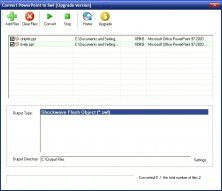
Convert PowerPoint to Swf converts Microsoft PowerPoint presentation into Flash.